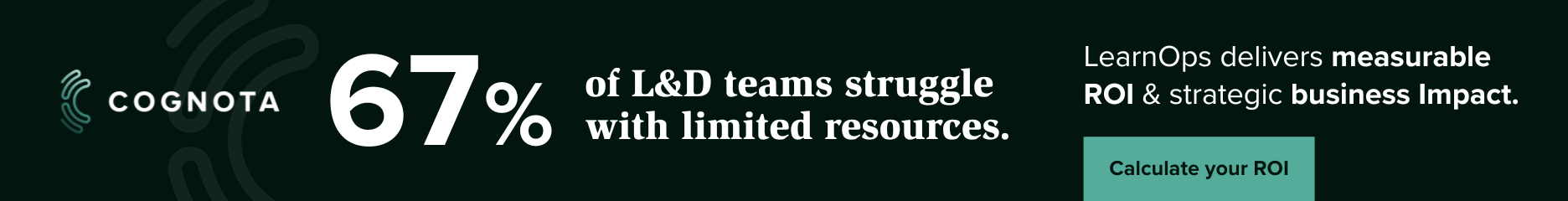Goodbye Totara LMS 9, hello Totara Learn 10
Totara Learning has just released Totara Learn 10, the latest version of its open source learning management software.
Totara Learn 10 is the first release to bear the new Totara Learn product name, introduced in mid-2017 to replace the previous Totara LMS name and address the new, broader remit of today’s learning platforms.
Going forward, all versions of the learning management system will be called Totara Learn, better reflecting Totara’s commitment to giving organisations worldwide the freedom to learn without the constraints of a traditional LMS.
Some of the key new features and functionality available within Totara Learn 10 include:
- 360 feedback self-assessment
Users can add their own evaluations for a fully rounded review process. - Featured links block
Create custom graphic-based navigation across the site using your own uploaded images. - User tours
Create on-screen guided tours for new users or new features within your Totara Learn site. - Instant learning access for self-registered users
Learners are added to dynamic audiences as soon as they register on the site, allowing them access to all assigned courses, programs and certifications. - Progress bars include activity completion
Course completion progress bars now represent the number of tracked course activities a learner has completed. - Course completion editor
Activity and course completions can now be edited directly within a new dedicated course administration interface. - Recycle bin
Allows you to quickly restore accidentally deleted courses or activities.
Iain Napier, Totara Product Manager, said: “We are very pleased to announce the 10th major version of Totara.
We have a bunch of new features that will benefit partners and subscribers alike. Totara Learn 10 includes 150 improvements over and above useful improvements from Moodle 3.1 and 3.2. Some are large and visible, others are focused on improving the platform under the covers. Our community can start using these features straight away by visiting our help site and provide feedback in our community forums.
We're already working on designs for what will come in Totara Learn 11 and will be releasing these features as they are ready in our Evergreen version. I'd recommend people keep watching the ‘What's new’ section of our help site and the ‘Release Notes’ forum if they're interested in the full details.”
Any Totara Learn (previously Totara LMS) customers looking to upgrade to the new version can contact their Totara Partner for more information.