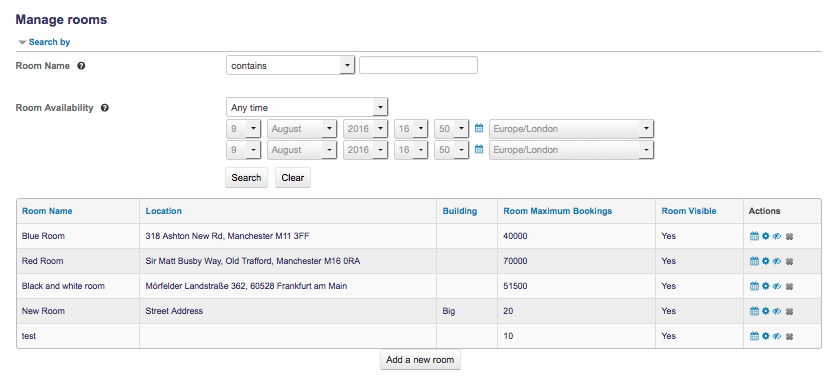Making managing blended learning easier with Totara LMS 9
Blended learning is set to become significantly easier with the introduction of the brand new Seminars module in Totara LMS 9.
Seminars replaces the Face-to-Face activity within Totara LMS, which has enabled users to manage and track attendance at offline events since the launch of the LMS in 2011. Totara 9 brings with it a revised and refreshed module with a new look, new features and a new name. It has been created in collaboration with Totara Global Partner of the Year 2015 Learning Pool, who have contributed significantly to the code for this module.
Seminar sessions are now called Events, which may be run across one day or completed over several sessions. Offering a number of new features and options, Seminars has also been moved to the top-level site administration menu. With a dedicated area for seminar management, LMS administrators supporting a blended learning model now have more direct access to the various elements and options that make up Totara LMS Seminars.
Some of the highlights of the new and improved Seminars module include:
-
A searchable, filterable and exportable administration dashboard for Seminar events. This dashboard provides an overview of all current training events, booked and waitlisted attendees, the booking status and more, making offline training event management easier and more efficient via Totara LMS
-
Activity defaults now available alongside new Global and Event default settings, making creating Seminars and Events using the preferred format and process even faster for training administrators
-
New custom field types throughout Totara 9, extended for use within events, sign-ups and user cancellation notes to now include assets, rooms and event cancellation forms. URL fields support internal and external links, and Google Maps integration facilitates improved location information. These customisable forms enable administrators to house a comprehensive information repository on all training-related events, items and staff within the organisation
-
Improved room management via a dedicated searchable, configurable dashboard using the same Totara LMS Report Builder functionality as the central administration area. Add custom fields to rooms, location details, equipment information and seating layouts to a training area to help administrators find a suitable room in the right place at the right time
-
A new asset management system, giving training administrators the ability to book resources, equipment, services and/or trainers for events. This ensures that all the necessary equipment will be available when it’s needed and that subject specialists can be selected to run events depending on their availability
-
More efficient training event administration, including setting sign-up open and close dates, underbooking notifications and the option to prevent scheduling conflicts for attendees. Once an event is up and running, trainers can download a sign-in sheet and ask learners to register their attendance, providing an audit trail for compulsory compliance training
-
Optional configuration to require a second level of approval once a learner’s manager has approved their attendance at a training event. This way, a second approver can more carefully select the attendees for costly or limited offer seminars for smoother coordination.
Simon Coggins, Chief Technology Officer at Totara Learning, said: “Seminars have always been a great feature in Totara LMS but this update takes it to the next level. Organisations now have powerful tools to view and manage all their seminars centrally, saving time and money.”
The Seminar Management features within the Totara LMS v9 release in September 2016, opens up exciting new options for effectively managing blended learning and coordinating training resources across your organisation. More information is available in this post.