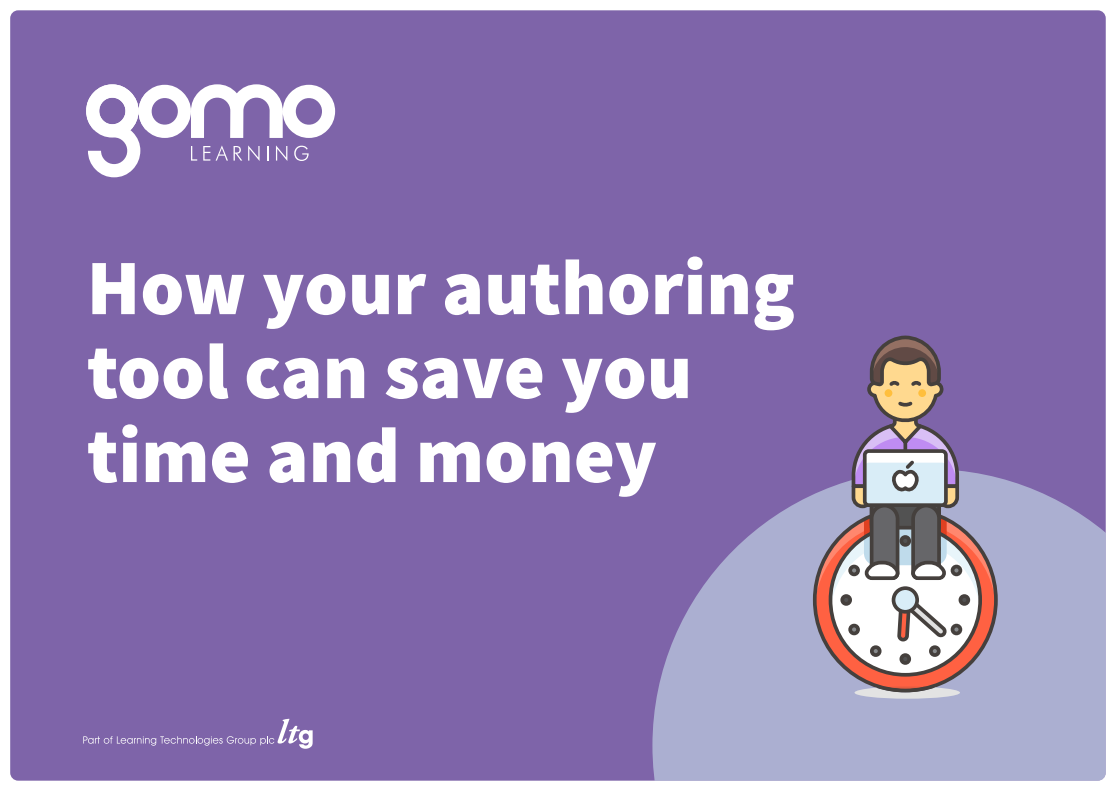New Gomo Guide Focuses On How Authoring Tool Features Can Maximize Your ROI
‘How your authoring tool can save you time and money’ looks at the many practical features and design choices you need to make real savings, and improve and demonstrate ROI.
The team behind Gomo Learning, the award-winning cloud-based, multi-device eLearning authoring platform, has published a new guide aimed at ROI-conscious L&D teams.
Focusing on the features that best drive efficiencies for the countless organizations creating eLearning at ever-increasing scale and distance, the guide features a range of practical tips and explains principles of efficient design.
2020 has seen an unexpected mass transition to remote working, increasing demand for eLearning—but with organizations also forced to be more budget-conscious, L&D professionals are demanding better ROI from their authoring tools. This new emphasis hasn’t been lost on the Gomo team, which is keen to demonstrate the most efficient way forward.
“Every part of the eLearning process has a role to play,” said Gomo Customer Success Manager, Simon Waldram. “Authoring tools need to offer time-limited designers templates, themes, and off-the-shelf assets that get courses through production quickly. Then the course that the learner receives needs to be designed for rapid consumption—but it also needs to make that learning stick, reducing the need for retakes and remedial work.”
Key tactics and features discussed in the guide include:
-
Making the most of large libraries of off-the-shelf assets, course themes, and screen templates to reduce the impact of repetitive design tasks
-
Planning and storyboarding courses before launching into production
-
Using asset types that enhance interactivity, reduce navigation, and create a better user experience
-
Knowing when to use advanced features such as branching scenarios without getting carried away
-
Choosing a multi-device, cloud-based solution for massive time and cost savings
-
Taking advantage of your provider’s support during tool onboarding and beyond—and questioning whether they could be doing more to support you in finding answers
Click here to download a copy of ‘How your authoring tool can save you time and money’.
– Ends –